AlexMosの最新ファームがリリースされましたね。
試用されてたのが1.4βだったので、1.4かと思ってたけど2.0。
早速アップデート。
アプデ後は一度GUIに繋いで”USE Default”して再度セッティングした方が良さげ。
内容は先日のエントリ通り、3軸化と、あとは主に操作機能が強化されたってのが大きなトピック。RC、リセットボタンに設定の切り替えや、コントロール軸の切り替え等、5つの機能をアサインできる。JOYSTICにも対応したので、某MoviのMajestic Mode的なこともできるようになったわけだ。
センサー向きも自由にセットできるようになったので、先週オーダーしたTarotのBrushless Gimbalの…ムフフ。
細かい調整項目も増えてるようで、結構内容濃いアップデート。
詳細は以下。訳は面倒いのでパス(笑)
- Completely new GUI, cross-platform and multilangual.
- New serial protocol with error correction and ajustable speed (to use with wireless modems)
- New control mode: Follow frame (FPV) mode for every axis. RC control is possible, too.
- Support of I2C-expansion board to control 3rd brushless axis (HW will be announced later)
- Configurable RC input mapping from 4 inputs to 6 channels
- Sum PPM RC input (up to 8 channels via one cable) with configurable mapping
- Analog control mode, thats allow to connect analog joystick (up to 4 axis).
(GND, +5V connected to potentiometer’s fixed outputs, signal pin connected to sliding contact. You may need to solder +5V jumper on controller board) - New RC channel ‘CMD’ – 3 position trigger is used to remotely switch functions
- RC input mapping to extend available channels.
- Optional ultrasonic PWM mode for noise-sensitive application
- Profiles support: All setting stored in 3 separate profiles in memory, switched by RC or menu button.
- Saving/restoring profiles to files
- Sensor board may be mounted in any orientation, configurable in GUI.
- Ajustable gyro/accelerometer sensivity to get optimal stability for your preferred flight style.
- Motor output mapping, that allow to use controller in PAN-TILT mode or as separate 3rd axis driver
(see connection diagram) - New setting: I2C pullups enale/disable. Unlike 1.x firmware, default is disabled. If sensor is not working, try to enable it.
- New setting: control stick neutral position trimming and deadband. Used for joystick or RC in speed mode.
- It may be required to re-tune gimbal, because range of some settings was slightly changed.
via:Simple BGC
各項目がタブ化されたインターフェイス。つまり設定項目盛り沢山!
が、しかし弊害も。ウチのNetBookの狭小液晶ではウィンドウが全部表示できず、Pitchゲージの真ん中以下が全く見えない…(泣)しかもウィンドウの大きさ固定(笑)
各項目のヘルプが表示されるコメント欄は見たいんだけどな…
YAWは近々発売されるエクステンションボードを接続することで可能になる。
コントローラー2枚使いでもYAWは効くようで、そちらの接続図もオフィシャルにありますね。
ま、GoPro飛ばすのにはYAW軸は必要なかったりしますけど(笑)
関連リンク : Simple BGC download




2 Comments
あんきも
2013-05-17 at 11:24 PMとりあえずこれで何とかなってます。
私もNETBOOKです。
http://www.vector.co.jp/soft/winnt/hardware/se478542.html
http://www.neko.ne.jp/~freewing/software/chgdispres/
hightimes247
2013-05-18 at 1:37 AM>あんきもさん
おぉ!情報ありがとうございます!
早速インストールしましたが、うちのNEC LavieLight BL350(でいいのかな)
では、一瞬画面が暗転するものの、解像度に変化はないので、対応していないのでしょうかね…残念